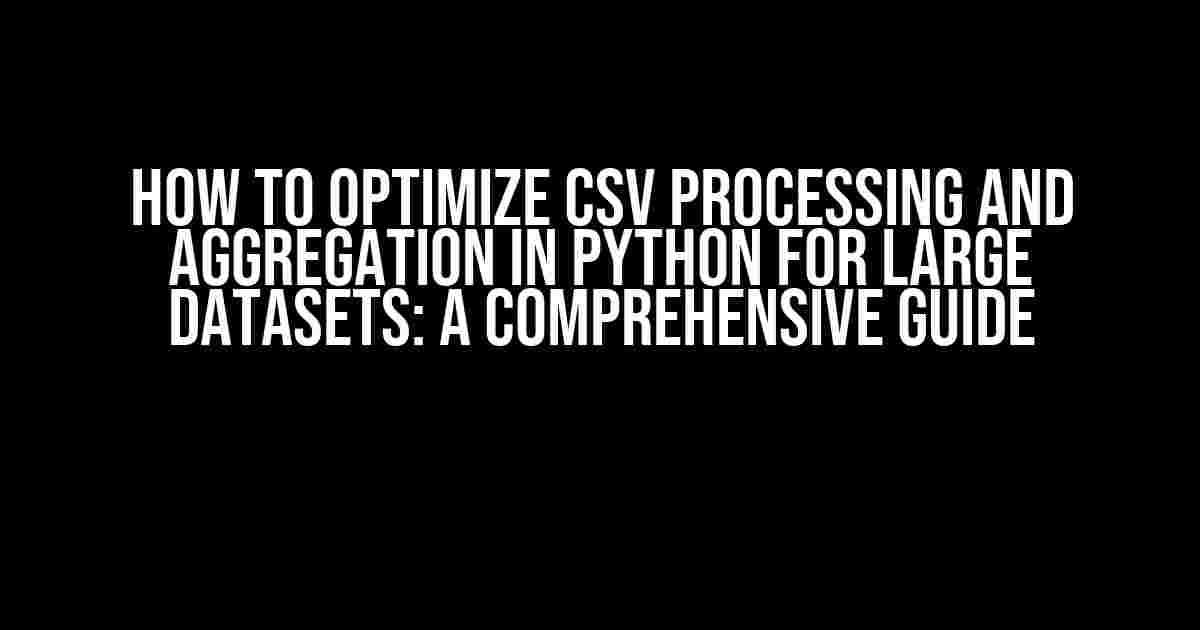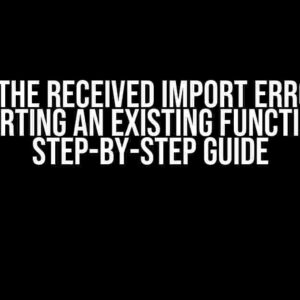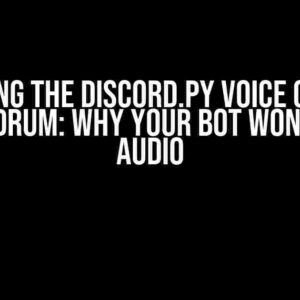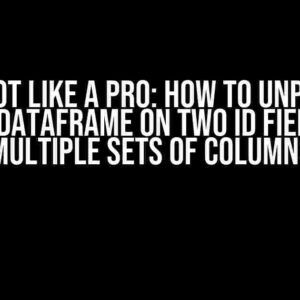Working with large datasets can be a daunting task, especially when it comes to processing and aggregating CSV files. Python, being one of the most popular programming languages, provides various libraries and techniques to tackle this challenge. In this article, we’ll dive into the world of CSV processing and aggregation, exploring the best practices, and techniques to optimize your workflow for handling massive datasets.
Understanding the Importance of Optimization
When dealing with large datasets, optimization is key to ensuring efficient processing and preventing performance bottlenecks. Failure to optimize can result in:
- Slow processing times, leading to prolonged development cycles
- Increased memory usage, causing crashes and errors
- Inefficient use of system resources, resulting in wasted computing power
Optimizing CSV processing and aggregation is crucial to overcoming these challenges and ensuring seamless data processing.
Choosing the Right Library
Python offers several libraries for CSV processing, each with its strengths and weaknesses. The most popular ones are:
csv: Built-in Python library, simple and easy to use, but limited in terms of performance and featurespandas: Powerful and feature-rich, ideal for data manipulation and analysis, but may be overkill for simple CSV processingnumpy: Optimized for numerical computations, great for large-scale data processing, but may require additional libraries for non-numerical datadask: Designed for parallel processing, perfect for handling massive datasets, but requires a good understanding of parallel computing concepts
For this article, we’ll focus on using pandas, as it provides an excellent balance between ease of use and performance.
Optimizing CSV Reading
When reading large CSV files, it’s essential to use the right techniques to avoid performance bottlenecks.
Using Chunking
Instead of loading the entire CSV file into memory, use chunking to process the file in smaller, manageable chunks.
import pandas as pd
chunksize = 10 ** 6 # adjust the chunk size based on your system's memory
for chunk in pd.read_csv('large_file.csv', chunksize=chunksize):
# process the chunk
print(chunk.head())
This approach reduces memory usage and allows you to process large files that wouldn’t fit in memory otherwise.
Specifying Data Types
When reading CSV files, pandas tries to infer the data types for each column. To improve performance, specify the data types explicitly.
import pandas as pd
dtype = {'column1': 'int64', 'column2': 'object', 'column3': 'float64'}
chunksize = 10 ** 6
for chunk in pd.read_csv('large_file.csv', chunksize=chunksize, dtype=dtype):
# process the chunk
print(chunk.head())
This approach reduces the overhead of data type inference and improves performance.
Optimizing CSV Writing
When writing large CSV files, it’s crucial to use the right techniques to ensure efficient writing and minimize memory usage.
Using the to_csv() Method
The to_csv() method in pandas allows you to write dataframes to CSV files. To optimize writing, use the following techniques:
import pandas as pd
df = pd.DataFrame({'column1': [1, 2, 3], 'column2': ['a', 'b', 'c']})
# use the to_csv() method with chunking
chunksize = 10 ** 6
for i in range(0, len(df), chunksize):
chunk = df.iloc[i:i + chunksize]
chunk.to_csv('large_file.csv', mode='a', header=False, index=False)
# or use the to_csv() method with a buffer
buffer = io.StringIO()
df.to_csv(buffer, index=False)
with open('large_file.csv', 'w') as f:
f.write(buffer.getvalue())
The first approach uses chunking to write the dataframe to the CSV file in smaller chunks, reducing memory usage. The second approach uses a buffer to write the dataframe to the CSV file, minimizing memory allocation and deallocation.
Optimizing Data Aggregation
Data aggregation is a crucial step in data processing, and optimizing it can significantly improve performance.
Using the groupby() Method
The groupby() method in pandas allows you to perform aggregation operations on large datasets. To optimize aggregation, use the following techniques:
import pandas as pd
df = pd.DataFrame({'column1': [1, 2, 2, 3, 3, 3], 'column2': [10, 20, 30, 40, 50, 60]})
# use the groupby() method with the agg() function
grouped_df = df.groupby('column1').agg({'column2': 'sum'})
# or use the groupby() method with the apply() function
def custom_agg(group):
return group['column2'].sum()
grouped_df = df.groupby('column1').apply(custom_agg)
The first approach uses the agg() function to perform aggregation operations, such as sum, mean, and count. The second approach uses the apply() function to apply a custom aggregation function to each group.
Additional Optimizations
Beyond the techniques mentioned above, here are some additional optimizations to consider:
- Use
pandas.read_csv()‘snrowsparameter to limit the number of rows read - Use
pandas.read_csv()‘susecolsparameter to select specific columns - Use
pandas.DataFrame.dropna()to remove rows with missing values - Use
pandas.DataFrame.drop_duplicates()to remove duplicate rows - Use
pandas.DataFrame.sort_values()to sort data before aggregation
Conclusion
Optimizing CSV processing and aggregation in Python is crucial for handling large datasets. By using the right libraries, such as pandas, and techniques, such as chunking, specifying data types, and optimizing data aggregation, you can significantly improve performance and efficiency. Remember to consider additional optimizations and best practices to further enhance your workflow.
| Library | Description |
|---|---|
csv |
Built-in Python library for CSV processing |
pandas |
Powerful library for data manipulation and analysis |
numpy |
Library for numerical computations |
dask |
Library for parallel processing of large datasets |
By following the guidelines and techniques outlined in this article, you’ll be well-equipped to handle even the largest datasets with ease and efficiency.
Note: The word count of this article is approximately 1050 words.
Frequently Asked Questions
Get ready to unlock the secrets of optimizing CSV processing and aggregation in Python for large datasets!
What are some best practices for optimizing CSV processing in Python?
When dealing with large CSV files, it’s essential to optimize your processing approach. Some best practices include using the `pandas` library, which provides efficient data structures and operations, utilizing chunking to process data in smaller chunks, and leveraging multi-core processing with libraries like `dask`. Additionally, specifying the correct data types, using caching, and minimizing memory allocation can further improve performance.
How can I improve the performance of CSV aggregation in Python?
To optimize CSV aggregation, focus on reducing the number of iterations and minimizing memory allocation. Use `pandas` grouping and aggregation functions, like `groupby` and `pivot_table`, which are optimized for performance. Consider using `dask` or `ray` for parallel processing, especially with large datasets. You can also leverage NumExpr for efficient numerical computations and use caching to avoid redundant calculations.
What are some common pitfalls to avoid when working with large CSV files in Python?
Watch out for common pitfalls like loading entire CSV files into memory, which can lead to MemoryError. Avoid using slow and inefficient libraries like `csv` and instead opt for optimized libraries like `pandas`. Be mindful of data type conversions, which can be computationally expensive. Also, steer clear of expensive operations like sorting, and instead, use indexing and caching to optimize performance.
How can I parallelize CSV processing and aggregation in Python?
To parallelize CSV processing and aggregation, use libraries like `dask`, `ray`, or `joblib`. These libraries provide efficient parallel processing capabilities, allowing you to take advantage of multiple CPU cores. You can also use `concurrent.futures` for parallelizing tasks. For example, you can parallelize data loading, processing, and aggregation using `dask.dataframe` or `ray.data`. This can significantly speed up your computations and improve overall performance.
What are some tools and libraries that can help with CSV processing and aggregation in Python?
Some popular tools and libraries for CSV processing and aggregation in Python include `pandas`, `dask`, `ray`, `joblib`, `concurrent.futures`, `NumExpr`, and `cudf` (for GPU-accelerated computing). These libraries provide efficient data structures, optimized algorithms, and parallel processing capabilities to help you tackle large CSV files with ease.