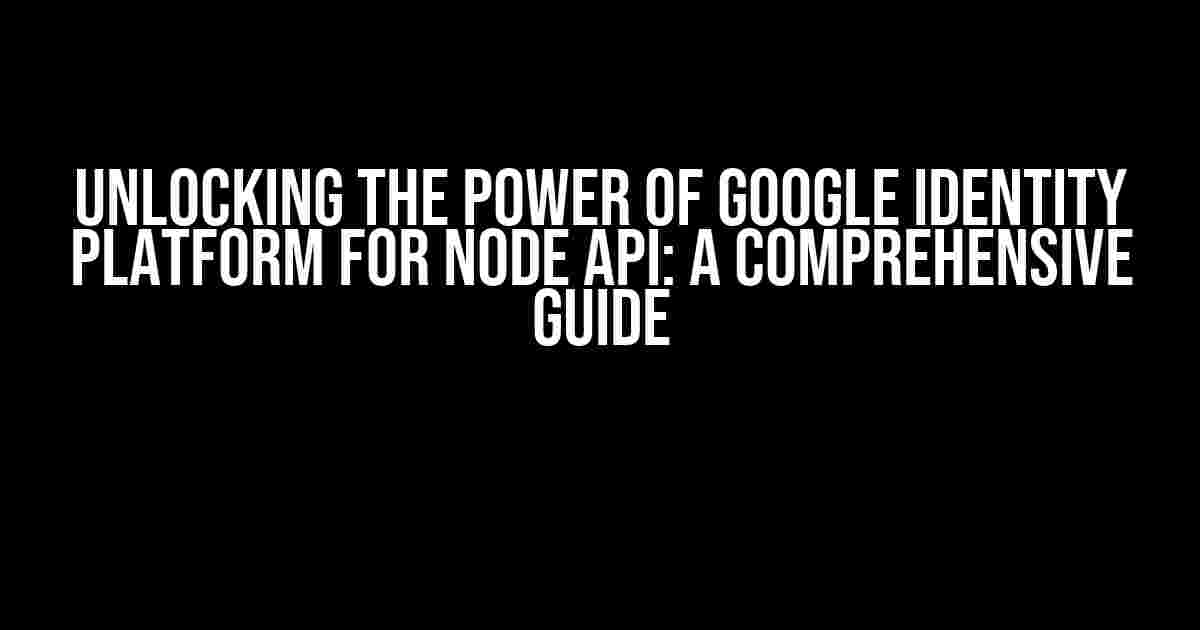Welcome to this in-depth guide on integrating the Google Identity Platform with your Node API! In this article, we’ll delve into the world of authentication and authorization, and explore how to harness the power of Google’s Identity Platform to secure your Node API. By the end of this tutorial, you’ll be well-versed in using Google’s Identity Platform to authenticate and authorize users, and be ready to take your Node API to the next level.
What is the Google Identity Platform?
The Google Identity Platform is a suite of identity services offered by Google that enables developers to authenticate and authorize users across multiple platforms. It provides a flexible and scalable solution for managing user identities, and integrates seamlessly with Google’s vast ecosystem of services. With the Google Identity Platform, you can easily authenticate users using Google Sign-In, and authorize access to your API using OAuth 2.0.
Why Use the Google Identity Platform with Node API?
So, why would you want to use the Google Identity Platform with your Node API? Here are just a few compelling reasons:
- Streamlined User Experience: By integrating with the Google Identity Platform, you can provide users with a seamless authentication experience, eliminating the need for multiple usernames and passwords.
- Enhanced Security: The Google Identity Platform provides robust security features, including two-factor authentication and risk-based authentication, to protect your API from unauthorized access.
- Scalability and Reliability: As a cloud-based service, the Google Identity Platform provides a highly scalable and reliable solution for managing user identities, ensuring that your API can handle large volumes of traffic.
Setting Up the Google Identity Platform with Node API
Now that we’ve covered the benefits of using the Google Identity Platform with your Node API, let’s dive into the setup process! Here’s a step-by-step guide to get you started:
Step 1: Create a Google Cloud Project
First, you’ll need to create a Google Cloud project. To do this, follow these steps:
- Go to the Google Cloud Console and sign in with your Google account.
- Click on the “Select a project” dropdown menu and click on “New Project”.
- Enter a project name, and optionally, a project ID.
- Click on the “Create” button to create the project.
Step 2: Enable the Google Identity Platform
Next, you’ll need to enable the Google Identity Platform in your Google Cloud project. To do this, follow these steps:
- In the Google Cloud Console, navigate to the APIs & Services page.
- Search for “Google Identity Platform” and click on the result.
- Click on the “Enable” button to enable the Google Identity Platform.
Step 3: Create OAuth 2.0 Credentials
To use the Google Identity Platform with your Node API, you’ll need to create OAuth 2.0 credentials. To do this, follow these steps:
- In the Google Cloud Console, navigate to the APIs & Services > Credentials page.
- Click on the “Create Credentials” button and select “OAuth client ID”.
- Select “Web application” as the application type.
- Enter a authorized JavaScript origins, and optionally, a authorized redirect URI.
- Click on the “Create” button to create the credentials.
Step 4: Install the Google API Client Library
To interact with the Google Identity Platform from your Node API, you’ll need to install the Google API Client Library. To do this, run the following command in your terminal:
npm install google-auth-libraryAuthenticating Users with Google Sign-In
Now that we’ve set up the Google Identity Platform and installed the Google API Client Library, let’s move on to authenticating users with Google Sign-In!
Step 1: Create a Google Sign-In Button
To authenticate users with Google Sign-In, you’ll need to create a Google Sign-In button on your website. To do this, add the following HTML code to your website:
<div id="g-signin2"></div>
<script>
gapi.signin2.render('g-signin2', {
'client_id': 'YOUR_CLIENT_ID',
'callback': 'onSignIn',
'cookiepolicy': 'single_host_origin',
'ux_mode': 'popup'
});
</script>Step 2: Handle the Authentication Response
When a user clicks on the Google Sign-In button, the Google Identity Platform will redirect them to a consent screen, where they can grant access to your API. Once they’ve granted access, the Google Identity Platform will redirect them back to your website, with an authorization code as a query parameter. To handle this response, add the following JavaScript code to your website:
function onSignIn(googleUser) {
var profile = googleUser.getBasicProfile();
var idToken = googleUser.getAuthResponse().id_token;
// Send the ID token to your Node API for verification
$.ajax({
type: 'POST',
url: '/api/verify',
data: { idToken: idToken },
success: function(data) {
console.log('Authenticated successfully!');
},
error: function(xhr, status, error) {
console.error('Authentication failed:', error);
}
});
}Verifying the ID Token on Your Node API
Now that we’ve handled the authentication response on the client-side, let’s move on to verifying the ID token on your Node API!
Step 1: Create an Endpoint to Verify the ID Token
To verify the ID token, you’ll need to create an endpoint on your Node API to handle the verification request. Create a new file called `verify.js` with the following code:
const { OAuth2Client } = require('google-auth-library');
const client = new OAuth2Client('YOUR_CLIENT_ID');
app.post('/api/verify', (req, res) => {
const idToken = req.body.idToken;
client.verifyIdToken({
idToken,
audience: 'YOUR_CLIENT_ID'
}, (error, login) => {
if (error) {
res.status(401).send('Authentication failed');
} else {
res.send('Authenticated successfully!');
}
});
});Step 2: Authorize Access to Your API
Once the ID token has been verified, you can authorize access to your API using the user’s profile information. To do this, add the following code to your `verify.js` file:
const { OAuth2Client } = require('google-auth-library');
const client = new OAuth2Client('YOUR_CLIENT_ID');
app.post('/api/verify', (req, res) => {
const idToken = req.body.idToken;
client.verifyIdToken({
idToken,
audience: 'YOUR_CLIENT_ID'
}, (error, login) => {
if (error) {
res.status(401).send('Authentication failed');
} else {
const userProfile = login.getPayload();
// Authorize access to your API using the user's profile information
if (userProfile.email_verified) {
res.send('Authenticated successfully!');
} else {
res.status(401).send('Email not verified');
}
}
});
});| Common Errors | Solutions |
|---|---|
| Authentication failed due to invalid audience | Ensure that the audience value matches the client ID used to create the OAuth 2.0 credentials. |
| ID token verification failed | Ensure that the ID token is valid and has not expired. |
| Unauthorized access to API | Ensure that the user has granted access to your API and that the user’s profile information is verified. |
Conclusion
And that’s it! You’ve successfully integrated the Google Identity Platform with your Node API using Google Sign-In. By following these steps, you’ve provided users with a seamless authentication experience, and ensured the security and scalability of your API.
If you’re looking to take your Node API to the next level, be sure to explore the other
Frequently Asked Question
Get the answers to your burning questions about Google Identity Platform for Node API!
What is Google Identity Platform for Node API?
The Google Identity Platform for Node API is a service that allows you to verify and authenticate users using their Google Account credentials. It provides a secure way to integrate Google Sign-In into your Node.js application, making it easy to manage user identities and access control.
How does Google Identity Platform for Node API work?
The Google Identity Platform for Node API works by handling the authentication flow between your Node.js application and Google’s authentication servers. When a user initiates a sign-in request, the API redirects the user to Google’s authentication page, where they enter their credentials. After authentication, the API returns an authentication token to your application, which can then be used to verify the user’s identity and grant access to protected resources.
What are the benefits of using Google Identity Platform for Node API?
The Google Identity Platform for Node API provides several benefits, including enhanced security, reduced friction, and improved user experience. It also eliminates the need for users to create and remember multiple usernames and passwords, making it a convenient and secure way to authenticate users.
How do I implement Google Identity Platform for Node API in my application?
To implement the Google Identity Platform for Node API in your application, you’ll need to create a Google Cloud project, enable the Identity Platform API, and install the relevant Node.js client library. You’ll then need to configure the API, handle authentication requests and responses, and integrate the API with your application’s login and authentication workflow.
Is Google Identity Platform for Node API compatible with other Google services?
Yes, the Google Identity Platform for Node API is compatible with other Google services, such as Google Cloud Identity and Access Management (IAM), Google Cloud Storage, and Google Cloud Datastore. This allows you to integrate the API with your existing Google Cloud infrastructure and leverage the power of Google’s cloud-based services.